

TRANSPARENT LANGUAGE ONLINE
Transparent Language Online provides a fun, effective, and engaging experience for learners of all levels looking to build their listening, speaking, reading, and writing skills in a foreign language.
Combining robust courses, supplemental vocabulary, extensive grammar resources, and mobile apps, Transparent Language Online is the most complete language-learning system. With over 120 languages to choose from, including English for speakers of over 26 languages, there is something for every learner. Best of all, with enhanced support for Android ™ tablets and iPads, learners can enjoy the freedom to learn at home, in the library, or on the go.
KIDSPEAK™
KidSpeak™ is a fun, age-appropriate online language course designed for children ages 6 and up! Accessible through Transparent Language Online, KidSpeak introduces your children to English, Spanish, French, Italian, German and Mandarin Chinese. The program teaches words and phrases suitable for learners’ age, needs, and interests. More than 40 activities, puzzles, and songs guide young learners through the basics, along with a cartoon “friend” who speaks the language. KidSpeak™ works on computers, tablets, and phones – so your little ones can learn on the go, at home, or in the library.
Audience:
- Kids
- Teens
- Adults
- English (ESL)
- Foreign Languages
How to Enroll in Transparent Language Online
STEP ONE: Visit your library’s log in portal – use the access links on this page.
STEP TWO: Click the Sign Up tab. Enter your library card number in the space provided and click Submit.
STEP THREE: Provide the necessary information, agree to the terms of use and privacy policy, then click Create Account.
STEP FOUR: Begin enjoying Transparent Language Online.
Downloading the Mobile App
Download a printable guide to getting started with the Transparent Language mobile App.
STEP ONE: Log in to your Transparent Language Online account. Once you’re logged in, click on the “Go Mobile” button in the top right part of the screen.
STEP TWO: Review the instructions on how to download Transparent Language’s mobile application on your smartphone or tablet. This will give you a code to plug into the mobile application.
STEP THREE for iOS: From your iOS device, go to the App Store, search for “New Transparent Language”, and then hit the “Get” button.
STEP THREE for Android: Go to the Google Play store or Amazon Appstore, search for “Transparent Language”, and download the Transparent Language mobile app.
STEP FOUR: Once your app is downloaded and installed, open it and input your User Name and Password that you got from the Go Mobile popup in Transparent Language Online (see step 2).
