
GALE COURSES
Gale Courses offers over 350 free courses in professional development, technology skills, and personal development. Most classes are six-weeks-long and take an average of 24 hours to complete. The learning path follows a somewhat traditional classroom structure. Two lessons are released each week featuring lessons to read, homework projects, quizzes, and a final exam. To pass the course and receive a certificate of completion, the only requirement is to pass the final exam on your first attempt with a score of 65% or better.
Some courses are accredited by national organizations as Continuing Education Credits (CECs) – if so, this will be specified on the course’s “Details” page.
Audience:
- Teen
- College
- Adult
Subjects Covered:
- Accounting and Finance
- Business
- Computer Applications
- Design and Composition
- Healthcare and Medical
- Language and Arts
- Law and Legal
- Personal Development & Creativity
- Test Preparation – ACT, SAT, LSAT, GRE, GMAT, etc.
- Teaching and Education
- Technology
- Writing and Publishing
How to Enroll in a Gale Course
Download a printable quick start enrollment guide.
STEP ONE: Search or browse the catalog for a course.
When you find a class that interests you, simply click the title for more information.
You can view a detailed description and instructor profile, Syllabus, and Student Reviews from individuals who have previously taken the course.
Be sure to check the course Requirements to ensure you have the supplies necessary to succeed in the class. Most courses only require basic technology like email, an up-to-date internet browser, and Adobe PDF.
STEP TWO: Click Enroll Now to begin the sign-up process.
STEP THREE: Select a Start Date from the listed options. Courses typically start on the second Wednesday of each month.
STEP FOUR: Sign In with an existing Gale Courses account, or enter your email address in the New Student area, and click Create a New Account.
STEP FIVE: Enter your library card number, and click Use Library Card to submit your enrollment. Upon submission, you will see confirmation of your enrollment.
The first lesson will be available after midnight Pacific on the course start date. Subsequent lessons will be made available on Fridays and Wednesdays for the duration of the course. You do not have to be present when each lesson is posted, but be sure to use the My Classroom link to access your course, and complete work regularly during the session.
