
Creativebug
Creativebug is your go-to resource for high-quality, on-trend arts and crafts instructional videos. Get on-demand access to our full library 1,000+ art and craft classes for artists and makers of all levels. You’ll enjoy award-winning HD instructional videos on drawing, painting, sewing, knitting, crochet, quilting, baking and more. All classes are taught by experts, with new classes added daily.
Creativebug delivers expert instruction and inspiration straight to your favorite device so you can learn at your own pace – anytime and anywhere.
Audience:
- Kids
- Teens
- Adults
Subjects Covered:
- Art & Design
- Sewing
- Quilting
- Paper
- Knitting
- Crochet
- Food & Home
- Jewelry
- Holiday & Party
- Kids
Getting Started with Creativebug
Welcome to Creativebug! Discover thousands of arts and crafts classes for all skill levels, FREE with your library card.
To create your Creativebug account, follow these steps:
- Visit https://www.creativebug.com/lib/alslib
- Enter your Library Card and PIN, then click ‘Log In’ to continue.
- Once authenticated, you’ll see a ‘Success’ message. To create an account, fill out the information required (First Name, Last Name, Email, and Password). Click ‘Submit’.
- You’re all set! Click ‘See latest classes here’ to start browsing the collection by category or search for classes you want to take.
To use Creativebug on a smartphone or tablet, follow these steps:
- Download the Creativebug app for iOS (App Store) and Android (Google Play). Once the download is complete, open the app on your device.
- Enter the email address and password used to create your Creativebug account.
- You’re all set! Start browsing the collection by category or search for classes you want to take. With the Creativebug app, you can download your classes for offline viewing, making it easy to learn on the go.
Note: Currently, the Creativebug app is only available for iOS and Android. If your device uses a different operating system, you can access Creativebug on your mobile web browser.
