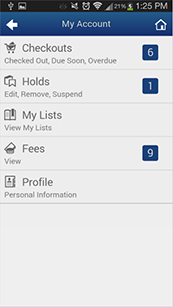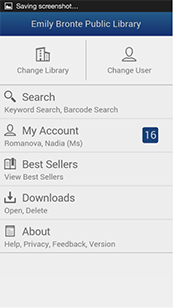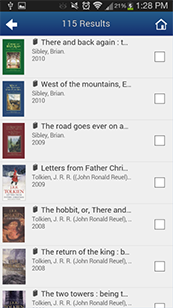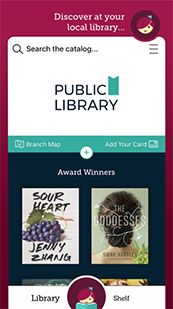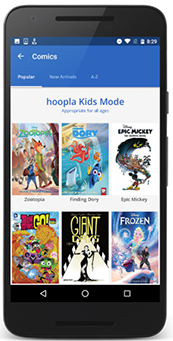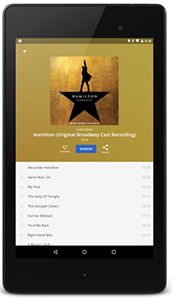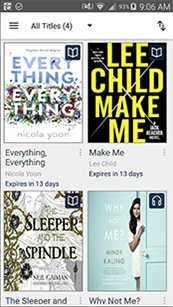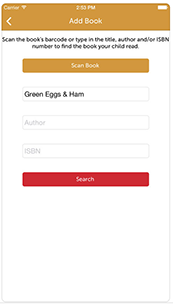

Skip to: BookMyne | Libby (powered by OverDrive) | Hoopla | OverDrive | 1,000 Books Before Kindergarten
APPS THAT USE YOUR LIBRARY CARD
Arrowhead Library System brings you apps which help you enjoy library materials anywhere you go. Grab your library card and follow the quick instructions below to set up these apps. Once you’ve entered your library card you shouldn’t need to enter it ever again –you’ll be able to enjoy digital entertainment on the go card-free!
BOOKMYNE
BookMyne for Android | BookMyne for iOS
BookMyne makes it quick and easy to access your local library on the go! Search your library’s catalog, download items, manage your account, and find suggested reading instantly with your Android device.
Features
- Search for items in your library’s catalog by title, author, subject, or general keyword and place holds on interesting items
- Download Project Gutenberg books from your library’s catalog for reading on your mobile device
- Keep track of your account with dynamic notifications and view your checked-out items, holds, fines, and account information
- View your digital checkouts including from Hoopla and Libby
- Add books, CDs, DVDs, and other media to your bookshelves for later reading or recommending to friends
- Find suggested reading: Check out the latest best-selling titles
- Use your device’s camera to scan the barcode on a book, CD, DVD, or
other item at a friend’s house or bookstore and search for available copies at your library - Search for libraries by name or browse a list of nearby libraries
- Includes French, German, Spanish, Chinese and Arabic language versions
LIBBY (powered by OverDrive)
Libby for Android | Libby for iOS
Meet Libby–the brand new app from OverDrive. Discover ebooks and audiobooks from your local library you can borrow instantly (or place a hold on), for free, using your library card and phone or tablet. It takes just a few taps to find and borrow a book. Libby has a ground-breaking built-in ebook
Website: libbyapp.com
Content:
- eBooks
- Audiobooks
Set up
- Fish out your library card
- Open the Libby app
- Find your local library
- Search, sample, borrow, enjoy
- Browse these User Hints & Tips (Printable PDF)
Features
- Sign in to multiple libraries, with one or more library cards
- Stay signed in for as long as you like
- Download books and audiobooks for offline reading, or stream them to save space
- Sample any book with a tap – nothing to download or delete
- Try a zoomable graphic novel, or a picture book with read-along audio
- All your holds and loans are consolidated on a single shelf
- Tag titles as read, loved, hated, wishlist, beach-reading, or whatever you like
- Your loans, holds, reading positions, bookmarks and notes are synchronized automatically across all your devices
- Keep track of your reading history in the Activity tab
HOOPLA
Hoopla for Android | Hoopla for iOS
Instantly borrow eBooks, audiobooks, comics, music, movies & TV – 24/7 and FREE on your phone or tablet using your library card. Six formats all in one app for a simple to use multimedia content experience! Your items return automatically and never garner late fees.
Website: hoopladigital.com
Content:
- Movies
- TV Shows
- Music Albums
- ebooks
- Read Along ebooks – coming soon!
- Audiobooks
- Comic Books
Features:
- Action View on comics
- FULL album releases from the most popular artists
- Multiple playback speeds on audiobooks
- More fonts, formatting options, themes, and etc. on eBooks.
- ALL content can be downloaded to enjoy offline and we now support downloading to an SD card.
- Supported by Androidtv, Apple TV, Roku, Amazon FireTV, Chromecast, Amazon Alexa
- Chromecast (1st and 2nd generation)
OVERDRIVE
OverDrive for Android | OverDrive for iOS
Read eBooks. Best-selling authors. New release titles. Classics and crowd-pleasers. Your local public library’s digital collection has it all. Find your next book and start reading. Listen to audiobooks. Enjoy your favorite audiobooks in the mobile app, or on your computer. Our desktop app supports transfer to a variety of devices and in many cases, burning to CD for listening on the road. Watch video. Choose from a large collection of movies and TV shows. Borrow feature films, comedies, documentaries, children’s favorites, and more from within the mobile app.
Website: wplc.overdrive.com
Content:
- Movies
- ebooks
- Audiobooks
Features:
- Easy to find menus make all app features, including your bookshelf, library websites, and bookmarks just a swipe or tap away.
- Change font size, margin, contrast and more to suit your style.
- Sync bookmarks and libraries across Android and iOS devices.
- Change audiobook playback speed from 1/2 speed (.5x) to double speed (2x).
- Available for iPhone®, iPad®, Android, Chromebook, Windows 8 & 10, Kindle Fire HD
1,000 BOOKS BEFORE KINDERGARTEN
1,000 Books for Android | 1,000 Books for iOS
The concept is simple, the rewards are priceless. Read a book (any book) to your newborn, infant, and/or toddler. The goal is to have read 1,000 books (yes you can repeat books) before your precious one starts kindergarten. Does it sound hard? Not really if you think about it. If you read just 1 book a night, you will have read about 365 books in a year. That is 730 books in two years and 1,095 books in three years. If you consider that most children start kindergarten at around 5 years of age, you have more time than you think (so get started).
Did we mention there are prizes every time you finish 100 books? The 1000 Books Before Kindergarten app lets you keep track of your reading activity quickly and easily.
Website: 1000books.org
Set up
- Download and install the app
- Creare an account, be sure to share your e-mail address for book suggestions and reading tips
- Choose your library
- Start Reading
Features
- Scan books into your library
- Keep track of reading activity for multiple readers
- Track your progress to 1000 books!
- Available in Spanish
- Update library location if user moves
- Frequently Asked Questions (FAQ)
- Achievements, as they are unlocked, can be shared to Facebook, Twitter, Messenger
- Add books to the book list multiple times with the touch of a button: “Add book againâ€
- Email the list of books read as a keepsake
- Sort book list Title A-Z and Author A-Z
- Sort by Date (Oldest to Newest)
- Search for books previously read