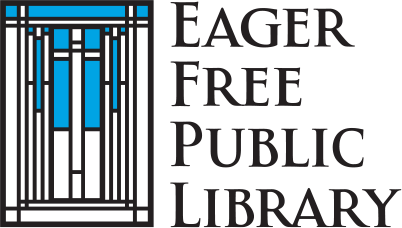Job Seeker Assistance
- Public computer access
- Wi-Fi
- Free library cards for online and physical materials
- Basic computer assistance
- Computer Training – Internet, hardware, software, etc.
- Printing ($0.25/page)
- Faxing ($1/page)
- Skill Building and research:
LearningExpress Library: Career Preparation
Make your work goals a reality—start a new career or advance in your current field. Use LearningExpress Library to explore careers, improve job search and workplace skills, or prepare for over a dozen different career exams like nursing, real estate, cosmetology, or CDL.
Reference Solutions
Formerly known as ReferenceUSA, Reference Solutions by Data Axle is the leading source for business and residential data in the United States. It helps users of all kinds search for jobs, research U.S. businesses, create marketing and small business plans, locate specific people and more.

Wisconsin’s Digital Library (Via Libby or OverDrive)
Find eBooks and digital audiobooks on all sorts of topics. Whether you’re looking for an entertaining novel or a book that will help you prepare for an interview, switch careers, or craft the perfect resume, it’s all here. Download the Libby App or visit wplc.overdrive.com.
LinkedIn Learning
Thousands of video tutorials taught by industry experts help you to acquire software, creative, and business skills. Learn more about LinkedIn Learning. Free with your local library card – be sure to use our log in portal!
Don’t miss these courses and more!
Cover Letter Tips with Jenny Foss
Get tips on how to tie your strengths to what the employer is seeking, explain missing skills, address a career gap, ensure that decision-makers actually read your letter, and land the interview.
Writing a Cover Letter with Jenny Foss
Explore the elements of an exceptional cover letter and learn how to craft a killer lead, provide direct evidence for why your skills align with a position and close on a strong note.
Managing Stress and Building Resilience, While Job Hunting with Careercake
Resume Makeover with Jenny Foss
Writing a Resume with Stacey Gordon
Start with the basics of resume writing for job seekers, then snag a few extra job search basics such as identifying companies to work for and determining fit.
Designing a Resume with Steve Harris
Learn three different approaches to make your resume stand out. Master smart strategies for organizing your content and highlighting your most impressive qualifications.
Instant Library Card & How to Reserve Items for Pick-up
Library Cards
Get and instant digital library card online now! Use it to reserve materials online for in-person pick-up, access ebooks & digital audiobooks, and for most of the library’s online resources.
Search our catalog for books, music, movies, kits, eBooks, eAudiobooks, eComics, music, & streaming video/tv. Searches you may find helpful: “Interview Tips”, “Resumes”, “Cover Letters”, “Career Planning”, or “job search”.
Our Mission:
The Eager Free Public Library opens doors for curious minds by encouraging literacy, inspiring learning, and connecting people.
Join our newsletters!
Contact Us:
39 W. Main Street
Evansville, WI 53536
Phone: 608-882-2260
Fax: 608-882-2261
Questions: eagerfree@eagerfreelibrary.org
Hours:
LIBRARY BUILDING
Monday 9:30am -7:00pm
Tuesday 9:30am -7:00pm
Wednesday 9:30am -7:00pm
Thursday 9:30am -7:00pm
Friday 9:30am-6:00pm
Saturday 9:30am-1:00pm